This section is dedicated to information about your company and how guest information are displayed in your system.
As the name suggests, this section is dedicated to information about your company and how guest information are displayed in your system.
Logo Upload
In the Admin Settings, click on the link Company Info under section Property Info:
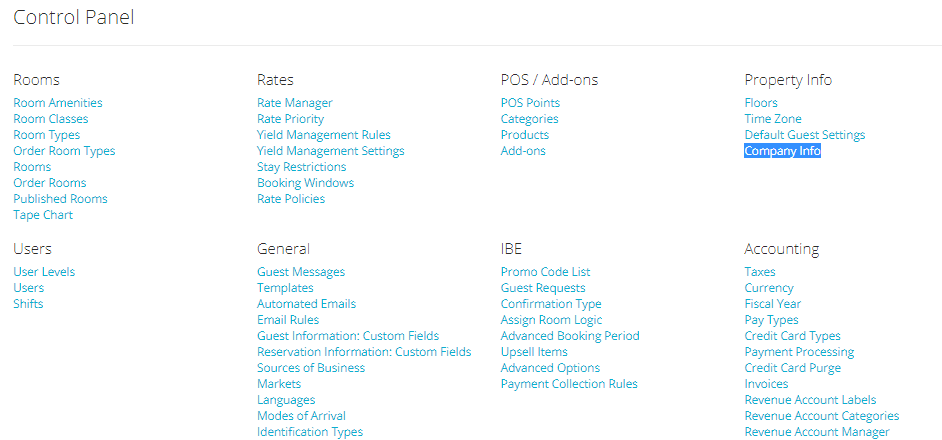
Click on the blue button Upload Logo to upload one from your computer:
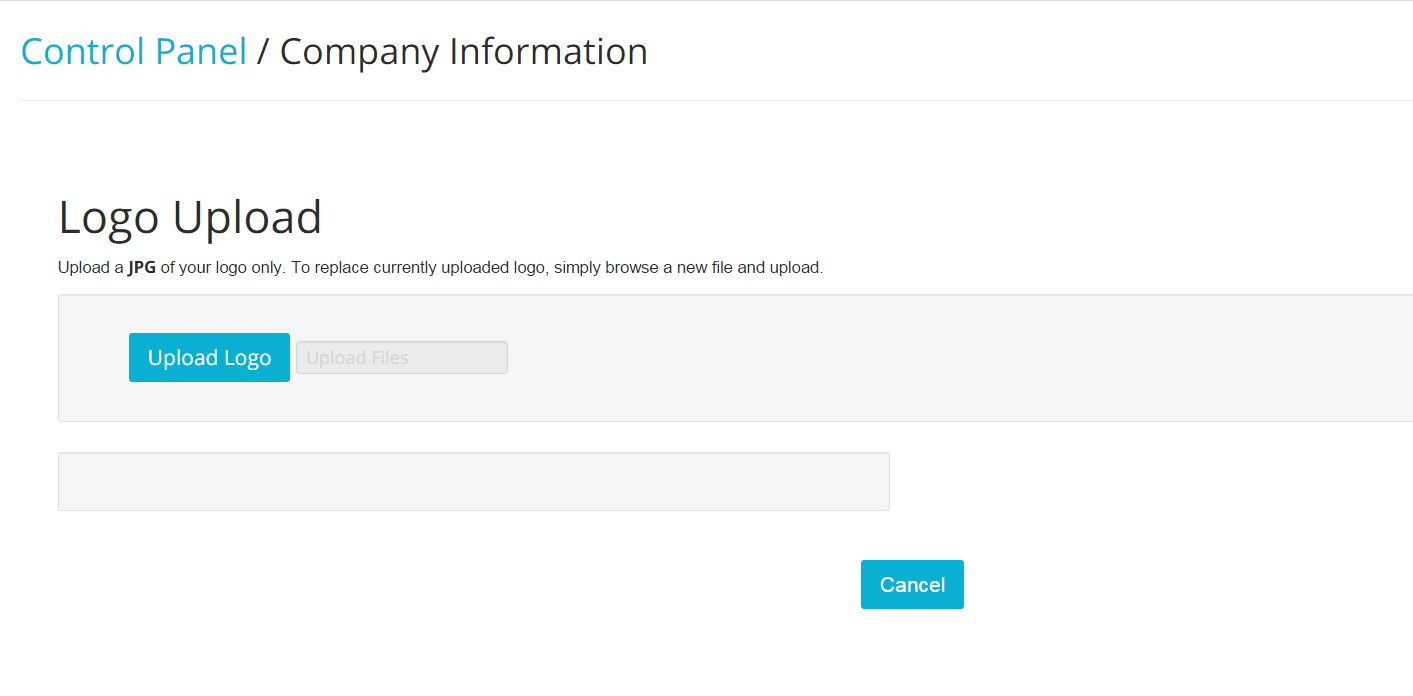
We recommend to upload a logo that is 300px x 100px.
Your logo will appear on guest communications and on IBE.
Default Guest Settings
You can choose how the name of your guests is displayed on the Tape Chart and also their default country. The latter is a useful shortcut when making reservation, as it defaults the country of origin to a specific one, thus saving you some time! Remember that you can always edit the Country of Origin on a reservation basis.
Click on the blue link Default Guest Settings, under section Property Info:
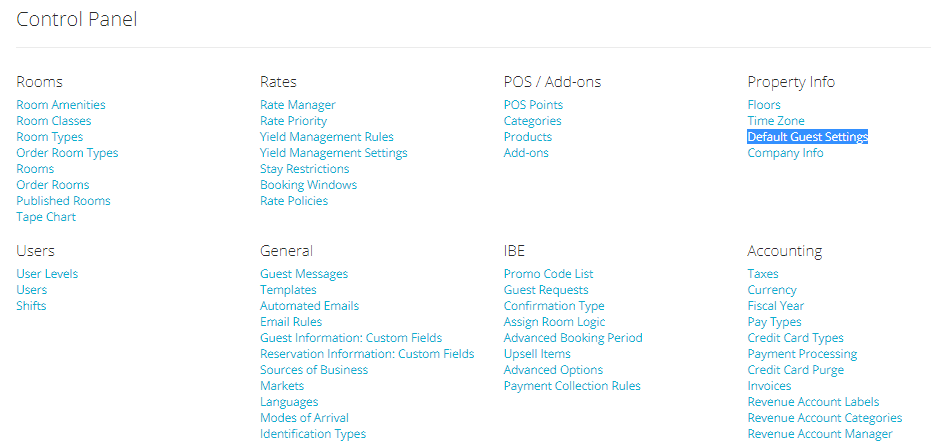
Chose how you want the names of your guests to be displayed on the Tape Chart, by selecting your option from the scroll down menu with the tag Name Display:
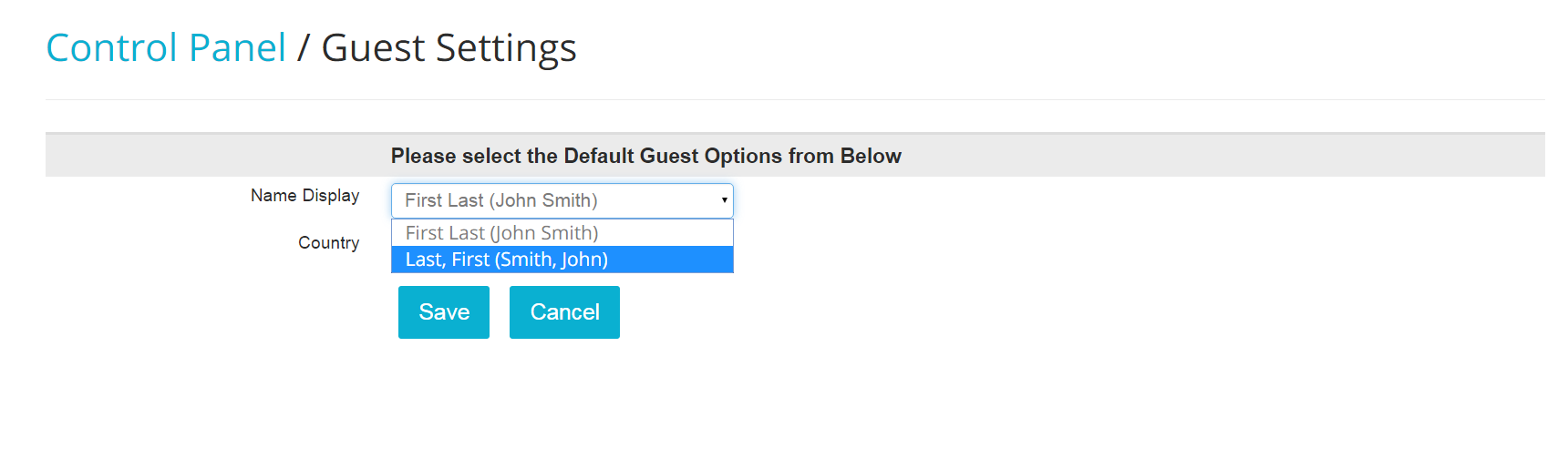
Select the default country for your guests by choosing an option from the scroll down menu Country and click on the blue button Save when finished:
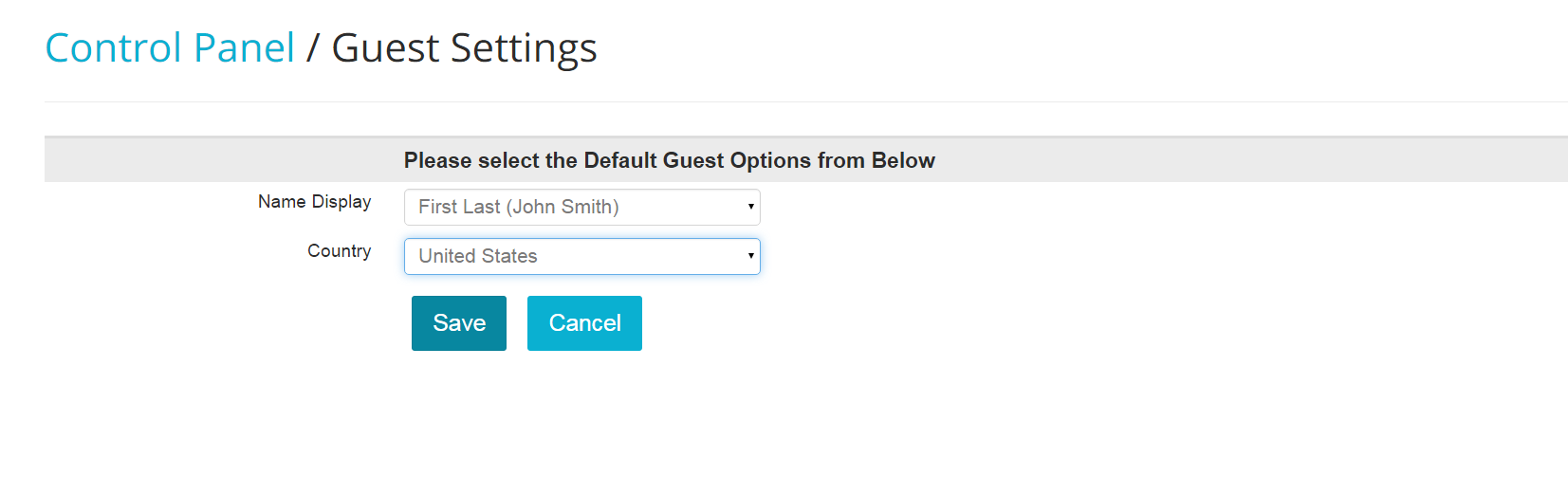
Time Zone
Warning: It is not currently possible to change the time zone directly from your account. Please contact our Support Team at help@frontdeskanywhere.com to change it!